GoDaddy SMTP server problem
Today a client called me and she couldn’t get her brand new Windows 8 to send mail thru GoDaddy’s SMTP server. She was getting mail just fine, but no outbound mail. I tried all the different ports, 25, 80, 3535 and 465 with SSL. Same error. GoDaddy’s stellar support referred her to Micro$oft. And of course they wanted to charge her for support on a brand new Dell Inspiron 15. She actually should have called Dell, as they are responsible for supporting any operating system they sell. Then I pinged the server and got a good reply…Hmmmm.
Turns out there’s some problem, possibly on GoDaddy’s end with the name resolution on that server. Even though I got a reply, it still wouldn’t authenticate.
Resolution to Godaddy SMTPOUT.SECURESERVER.NET not authenticating users.
Instead of using smtpout.secureserver.net, put the IP address of that server in the outbound mail section in Outlook configuration. This particular setup was Office 365, but I would think it doesn’t really matter what you’re using, as she was also having the same issue on her I-Pad and I-Phone. As soon as we put the IP address in the configuration of both the I-Phone and the I-Pad, woohoo…..They both started working also!
GoDaddy should be aware of this issue, but apparently they’re not. Maybe I should call them and offer them the resolution for a fee. It would sure cut down on their call volume I would think!
NOTE: The IP address of the server smtpout.secureserver.net will change according to your location. This may only be happening locally, so if you’re in Houston, and can’t send mail thru GoDaddy, give this a shot!
How to ping a server name on Windows 8.
To ping a server on Windows 8, hold down the window key and tap the “R” key. This brings up the run box.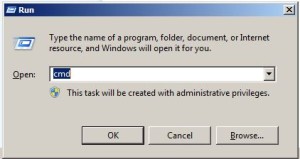
Enter “cmd” (without the quotes) then hit enter, and a command prompt will appear. Click in the dark area and type—ping “servername” then hit enter.
Example——at command prompt type ping smtpout.secureserver.net ——you must have a space after ping or it won’t work.
I hope this helps someone out there. If it does, let me know. Or even better, go to my website and plus one me on Google or even better, go to my Google Plus page and tell everyone what great guy I am!
Mike Del Monico